Follow the instructions below to checkout as a Net 30 user.

1. Accessing B2B/Company Login:
- Visit mclogan.com and locate the "B2B/Company Login" link at the top of the page. Click on it.

2. Entering Email Address:
- On the B2B login page, enter your email address associated with your B2B account.
- Click on "Continue" to proceed.
3. Receiving Verification Code:
- Check your email inbox for a verification code. This code is sent automatically to the email address provided during the login process.

4. Entering the Verification Code:
- Return to the B2B login page and enter the verification code received in your email.
- Click on "Submit" to verify the code and proceed.

5. Navigating to the Store:
- After entering the correct verification code, you will be redirected to your orders page with the option to "Go to store". Click on this button to access the store's products.

6. Adding Products to Cart:
- Browse through the store and add the desired products to your cart by clicking on the "Add to Cart" button next to each item.
- Ensure you select the correct product variants (e.g., size, color) if applicable.

7. Proceeding to Checkout:
- Once you have added all desired products to your cart, click on the cart icon or "Checkout" button to start the checkout process.
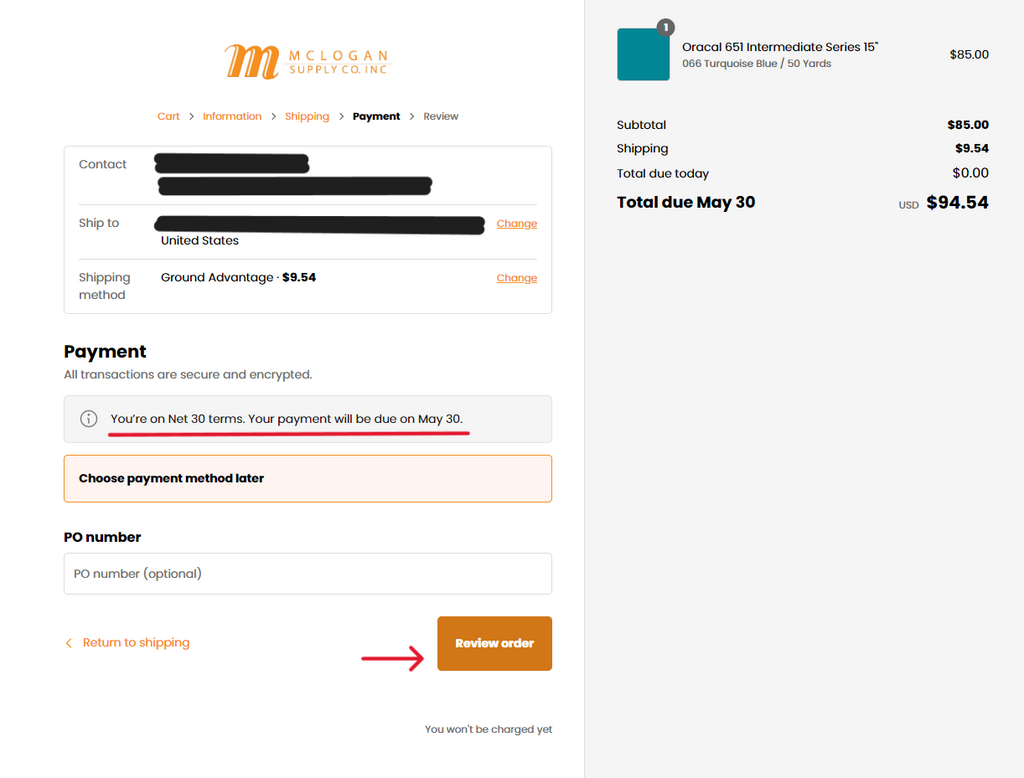
8. Checkout
- Finish entering in your information and shipping information.
- Once finished you may checkout with your Net 30 terms.
Please email internet@mclogan.com if you have any questions.
